Step1:
Install Bitwar Data Recovery.
Note: Please do not install the software in the same hard drive partition that contains the data you wish to recover.
For example, if you plan to recover files from the C partition, the software must be installed in D/E/F partition or an external hard drive.
Step 2:
Run Bitwar Data Recovery. Click “Deep Recovery”.
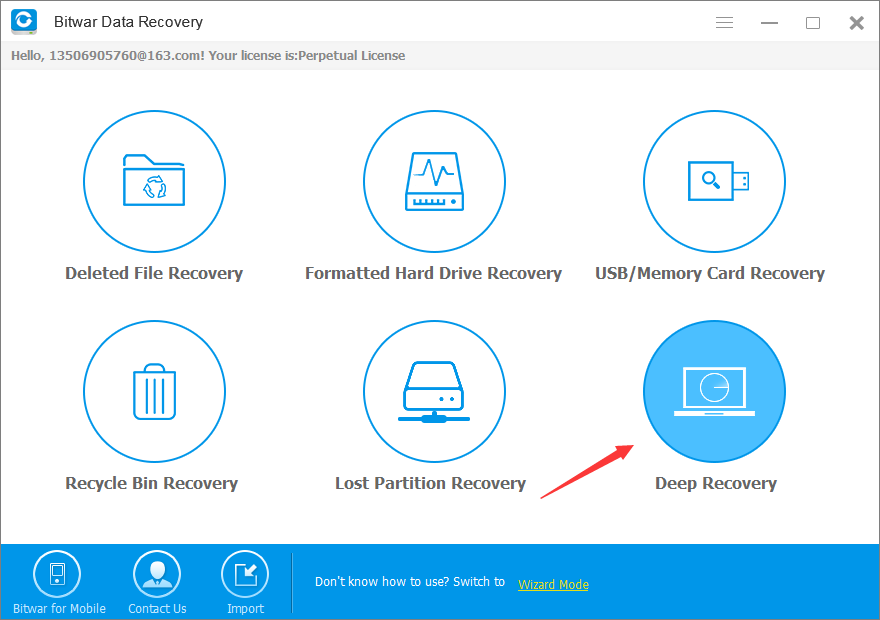
Step 3:
Click on the partition that you wish to scan and click “Next” to start scanning.
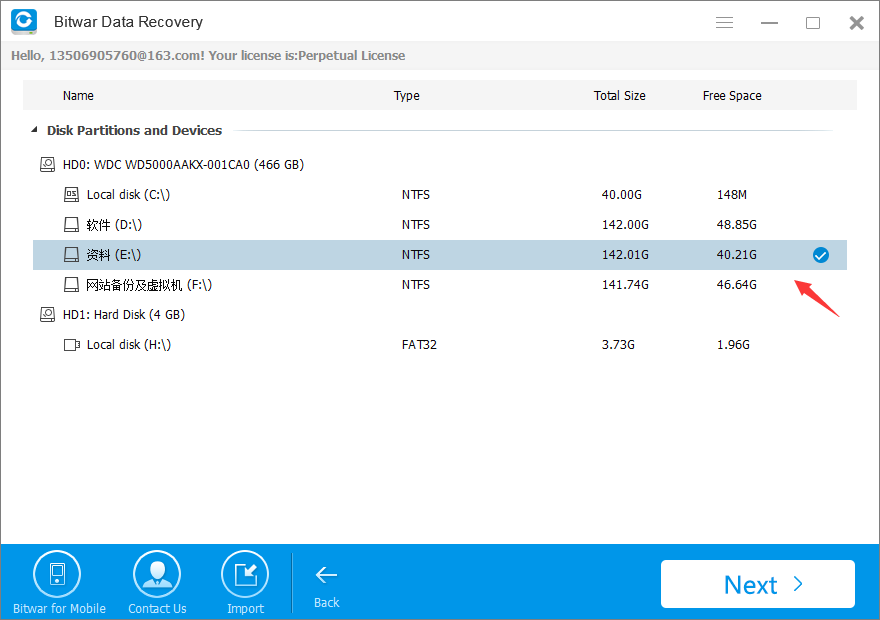
Step 4:
Wait while the scan is in progress.
Note: This may take some time, so please be patient.
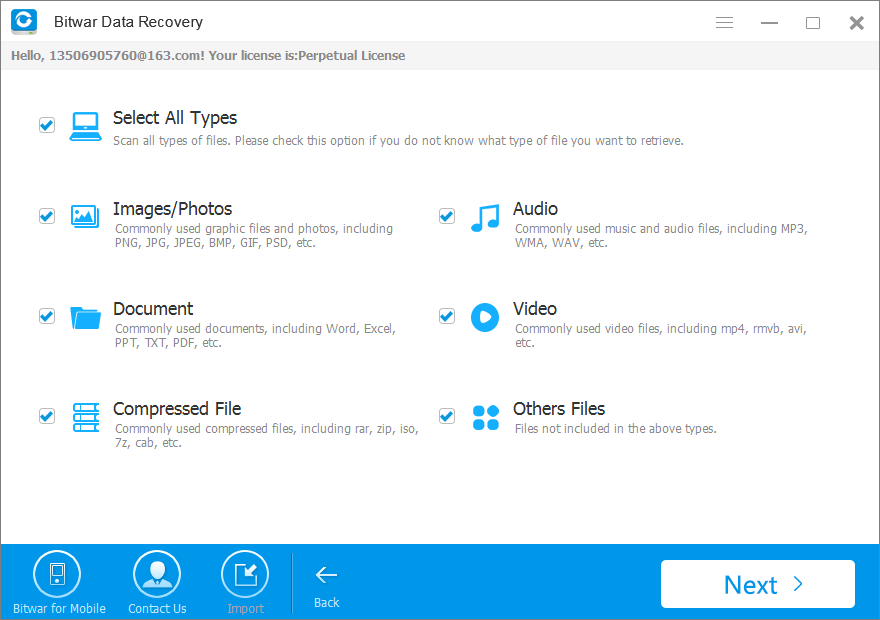
Step 5:
Search for the files to be recovered from the scan results. Select the files to be recovered and click "Recover".
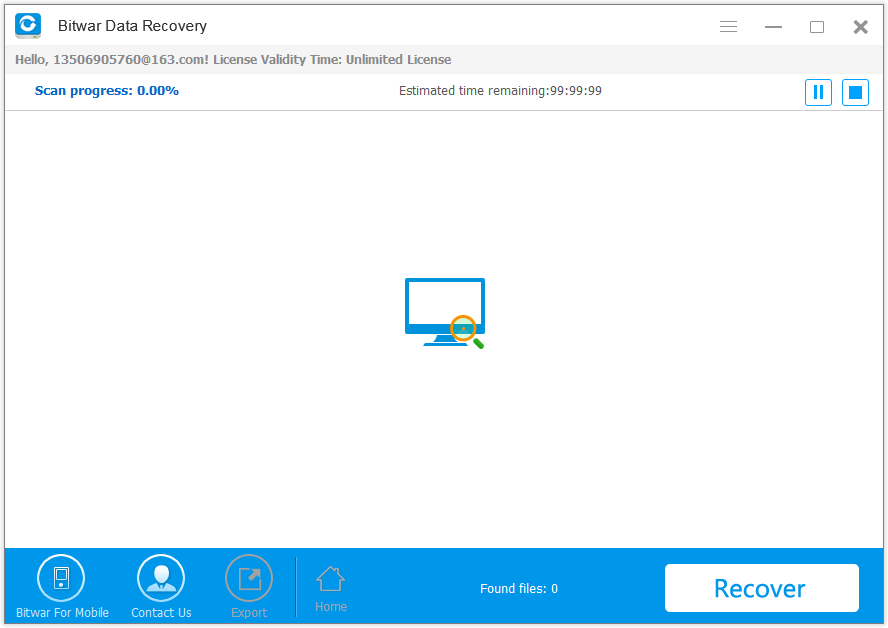
File Preview
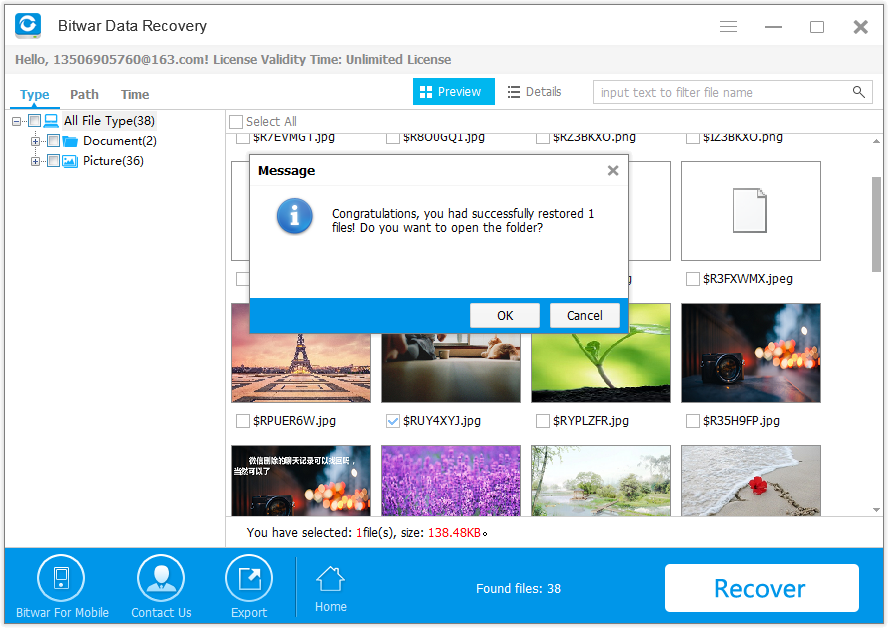
Follow the steps above, you can easily recover files that may have been deleted some time ago.









