How do I recover data that has been cleared from the recycle bin when it was emptied? Many people will empty data the recycle bin regularly. Occasionally, they may wish to recover a file after it has been cleared from the recycle bin, and at times like this, Bitwar Data Recovery is the perfect tool to recover the data.
Recover data cleared from recycle bin – Step 1:
Log onto the official website: http://www.bitwar.net/data-recovery-software/ Data Recovery Software to download and install the data recovery software.
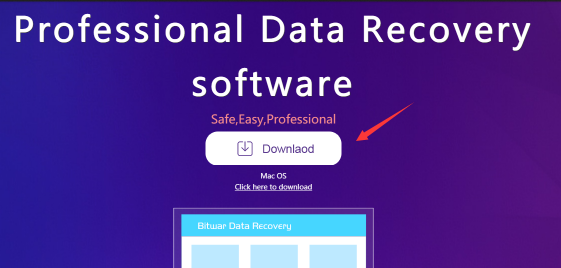
Recover data cleared from recycle bin – Step 2:
Click "Recycle Bin Recovery", then click “Next”.
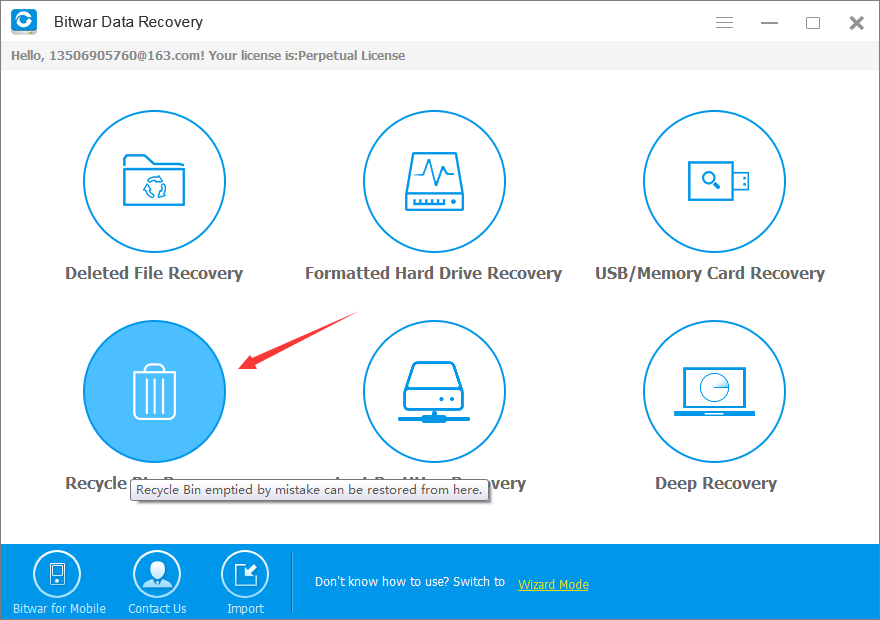
Recover data cleared from recycle bin – Step 3:
Click on the file type of the lost file. Available options include images/photos, audio, video, document, compressed file.
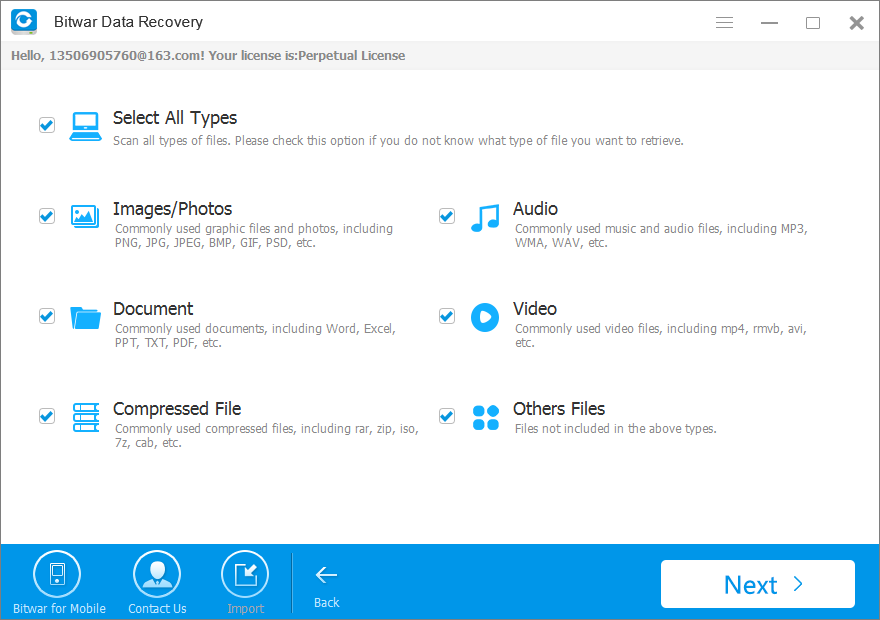
Recover data cleared from recycle bin – Step 4:
Click “Next” to start scanning.
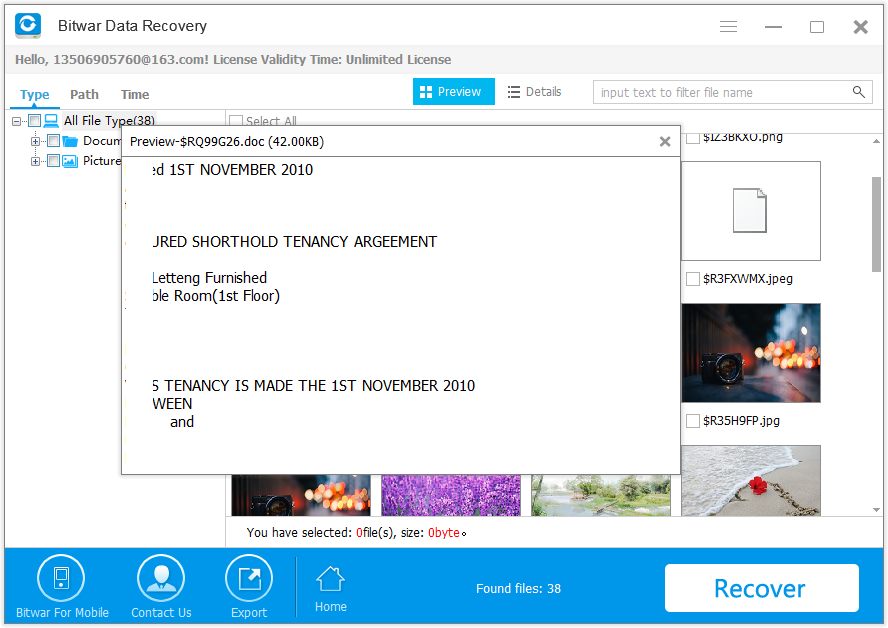
Recover data cleared from recycle bin – Step 5:
Preview and filter the results. Select the file you wish to recover and save it to the file directory you have specified.
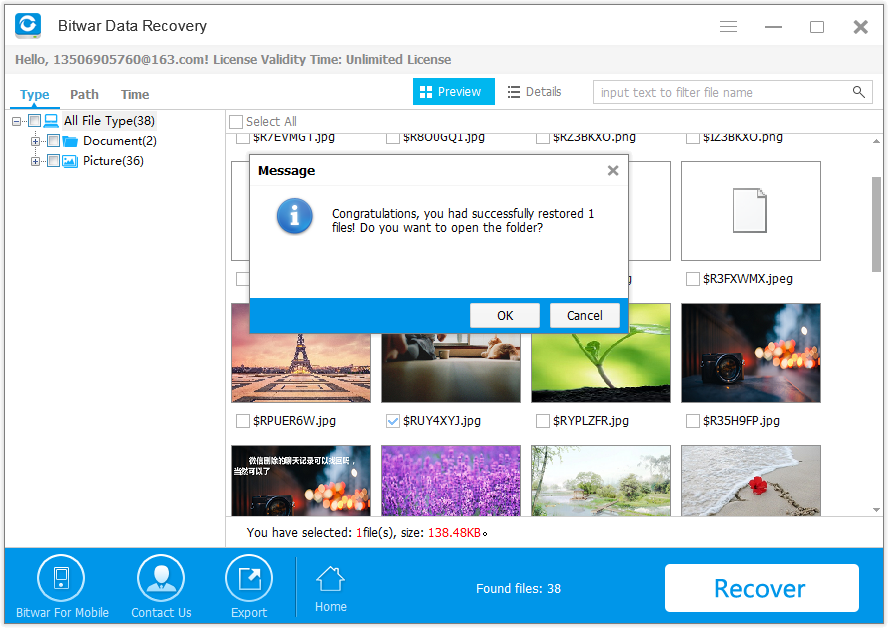
That is how you can recover data that has been cleared from the recycle bin. So easy! If you have any question about this data recovery method, please do not hesitate to contact our online customer service for assistance.









