Every office worker should have one, a light and handy U-disk. What do I do if I lose the data in the U-disk? If you accidentally delete your data stored in the U-disk or reformat your U-disk by mistake, you can easily recover the data with
Bitwar Data Recovery in just one click.
What may cause data to be accidentally deleted from the U-disk or U-disk to be formatted by mistake?
1. Operational Error
The Windows system is quite tricky, and for the U-disk, the disk removal and formatting functions are tightly linked. A U-disk may be formatted accidentally when it is being removed. The file may be lost when the operation to cut and copy the file stored in the U-disk is not carried out properly. When this happens, you cannot find the file either in the U-disk or recycle bin.
2. Infected U-disk
A classic example is when you double-click on the U-disk icon, there is no response and you cannot access the U-disk. There are AUTO items or other items in the Context Menu that may start automatically. When these items start, options like a program may be displayed, and such programs can infect the files and conceal the infected files. When all folders in the U-disk are missing, you may think that you have accidentally formatted the U-disk.
3. Files are missing after the U-disk is removed
Files are missing after the U-disk is removed. After use, the user should disable the U-disk before removal it. If the U-disk is directly removed from a computer, this may cause the U-disk to format, or mess up the code related to the files or lose the files.
When the data in a U-disk is accidentally deleted or the U-disk is formatted by mistake, don't worry, Bitwar Data Recovery will help you to recover your data. The specific steps to do so are as follows:
How do I recover data from the U-disk?
Step 1: Download Bitwar Data Recovery
Log onto our official website: http://www.bitwar.net/data-recovery-software/ Click the WIN Version (for Windows) to download and install the data recovery software.
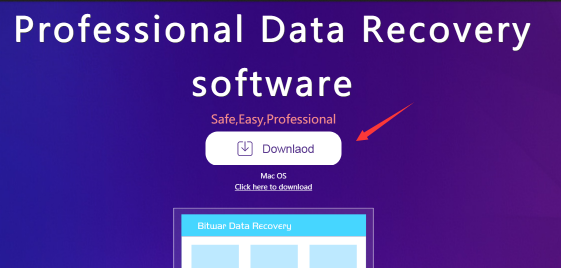
The second step, the connection is good u disk. Note that you should not read the data in the USB drive, lest the data be overwritten.
The third step, click on the "misunderstanding the format of the disk machine" function.
function is mainly aimed at the U disk data, mobile hard disk data recovery, various types of storage cards, camera cards and other data recovery.
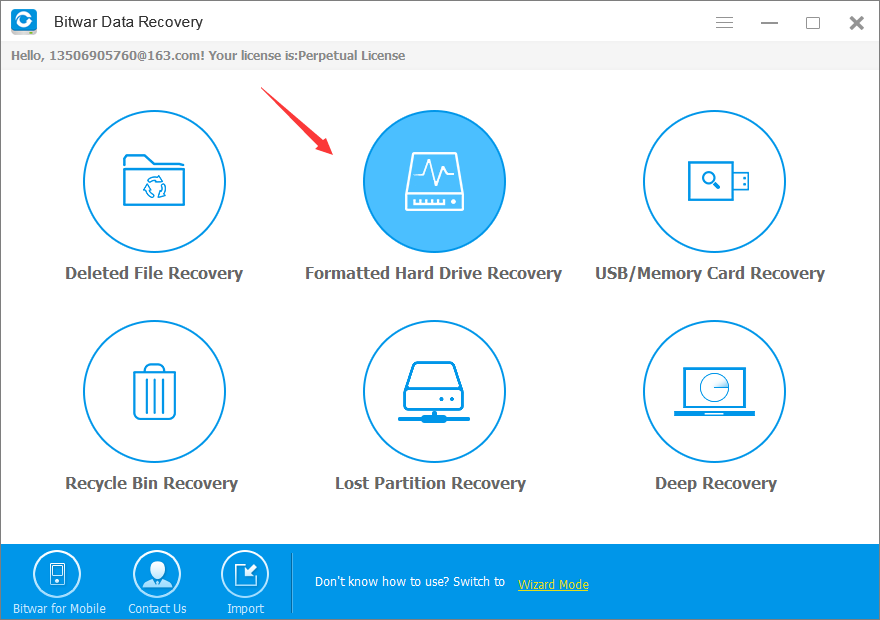
Click "Next", click to restore the U disk or mobile hard drive,
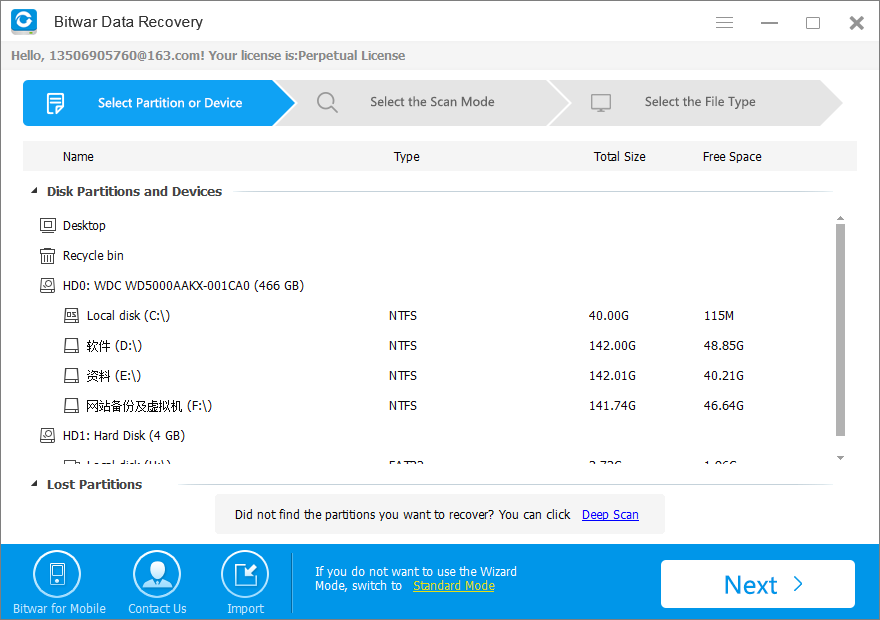
Click Next, click the file type you want to restore, you can click on the picture, audio frequency, Wen Fi, video, compression and so on.
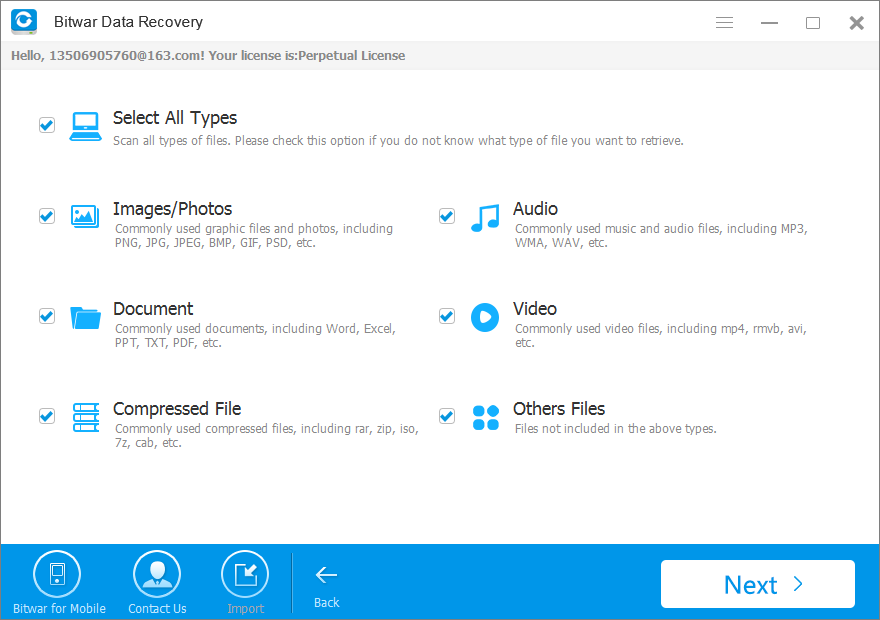
Click "Next" to enter the scanning page, Bitwar file rescue, original edge scan side preview function, while providing scanning pause, not all scan. Help save more time.
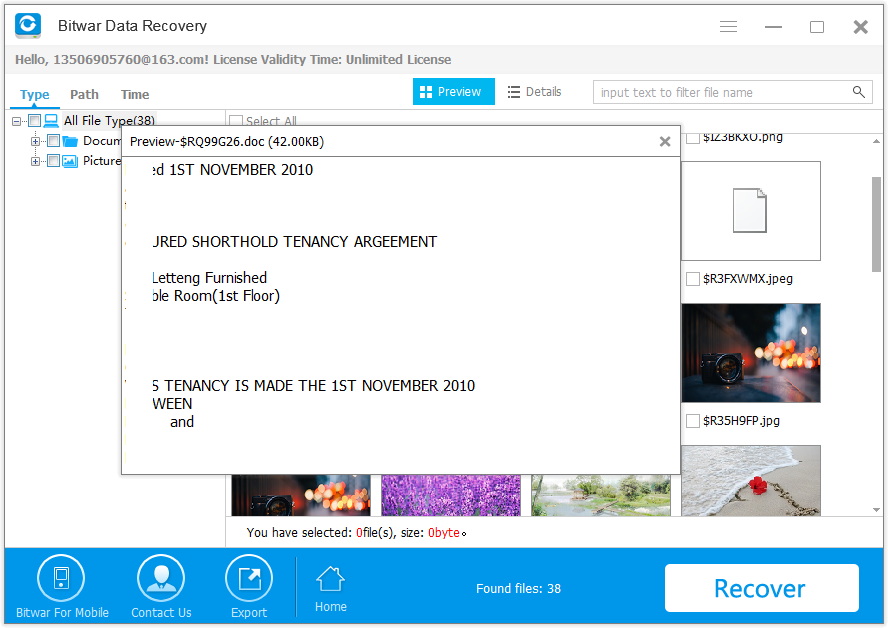
You can filter and categorize files by type. Click on the document you want to restore and click "Revert to Original".
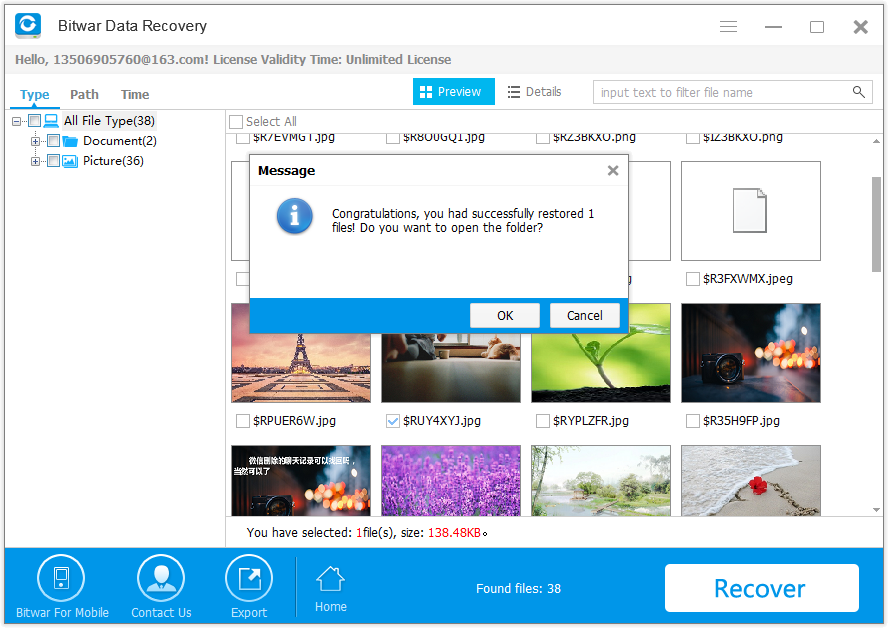
After the above steps, the formatted U disk, u disk mistakenly deleted data, can be easily restored!









